Dolby Atmos with Brok Mende
Audio Examples
Brok’s Work - Apple Music Playlist
Here’s a playlist of a few select productions Brok has mixed and mastered in Dolby Atmos. We suggest toggling Dolby Atmos on and off to hear the difference in the productions.
It should also be noted, one of the coolest (but potentially confusing) aspects of listening to an Atmos mix is that the mix is rendered as the most immersive version it can be, based on what the listeners playback device is. Most consumers will be listening to Atmos mixes on Tidal or Apple Music via headphones or Airpod Pros, so, if you do not have access to an Atmos enabled room, we suggest listening this way - see below.
How to best listen to Atmos Mixes on Apple Music with an iPhone with iOS 15 or more:
1.) Confirm Atmos is enabled in your settings by going to:
settings > music > dolby atmos (automatic or always on)
2.) Connect headphones and press play on the song
3.) Confirm its playing Atmos - You should see “Dolby Atmos” beneath the song scroll
4.) If you notice sound moving with your head movements… Select “Fixed” rather than “Head Tracking”.